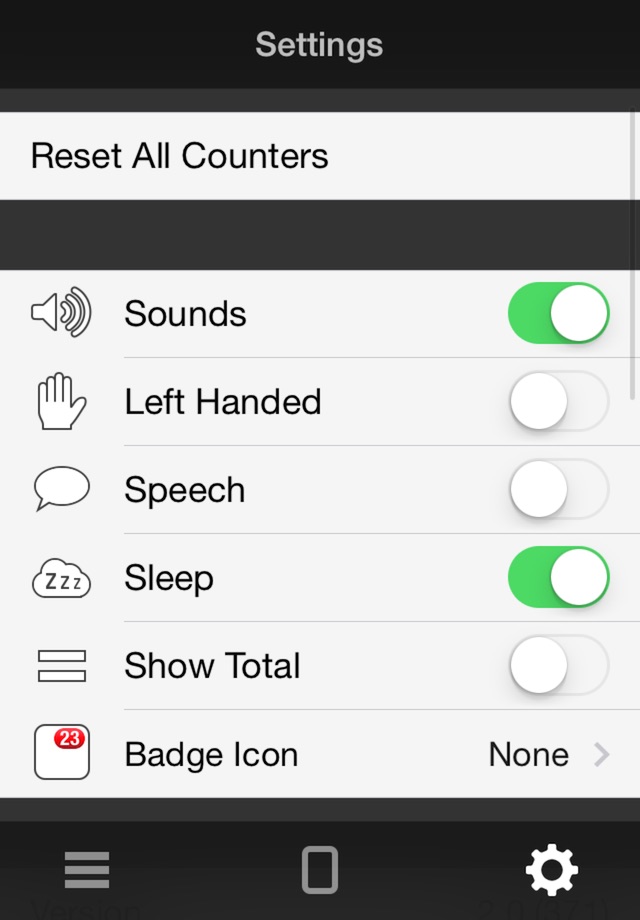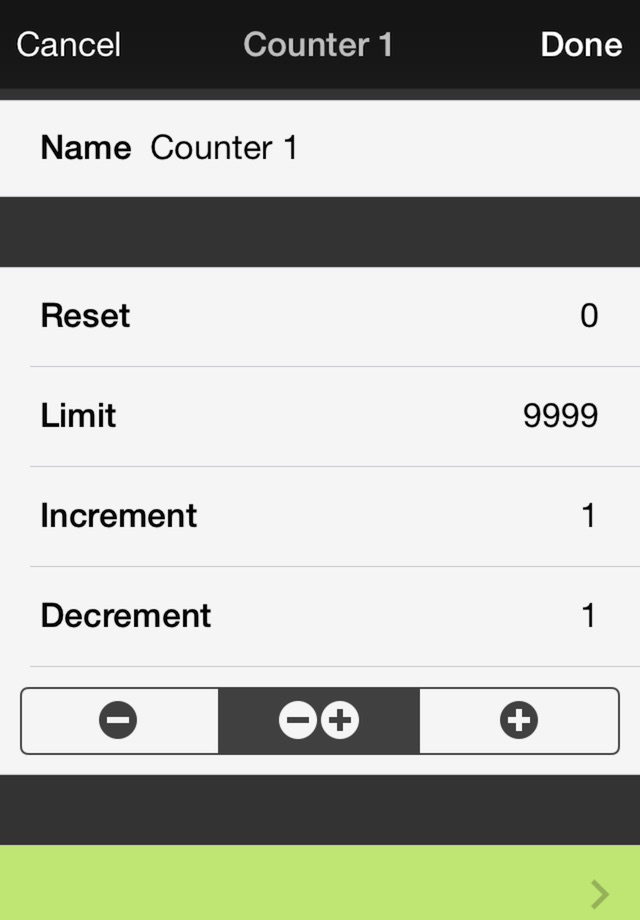Tally Counter Pro app for iPhone and iPad
An attractive counter with multiple tallies.
Features:
- Apple Watch app, change your counters on your Apple Watch.
- Today extension, change your counters from your lock screen or notification center.
- List view. See all your tallies at a glance.
- Page view. Focus on one tally with large, easy to hit buttons.
- Reset a tally with undo.
- Reset all tallies.
- Set a custom reset value.
- Set a custom limit value.
- Set custom increment and decrement amounts.
- Set the value of tallies by flicking the individual digits.
- Option for silent operation.
- Option for left handed operation.
- Option for displaying the value of any of the counters on the app icon.
- Change the name of any tally.
- Add notes to any tally.
- Export as CSV file.
Pros and cons of Tally Counter Pro app for iPhone and iPad
Tally Counter Pro app good for
Multiple tally counters, with ability to customize steps and reset value :)
Perfect multi tally counter app for iPhone.
We would love it to be adapted to the iPad screen.
Too bad we can not customize the e-mail name issued in case of data sharing
Free version is fine but I required more than one counter at a time and I needed labels so this was worth the two bucks!
Best by far of the counter apps that Ive tried and I think Ive tried them all
I use this app at work, for counting various devices on construction drawings. The ability to set up multiple, named counters is incredibly helpful. I will never use a manual tally counter again.
As a tally counter is the best in the app store. I use it every day for very important tasks as inventory and re-count of products. The only thing missing that is a need for people that bought this because of the pro behind the name is there is no way to send an email or printout of the count log of the day with your notes and all that. Go ahead and add that feature and I will add my missing star
Some bad moments
You pay $2 and you only get 10 separate counters. Why the limit?
This app is perfect for my needs. I am a medical coder and work from home on a laptop. My supervisor wants me to keep a tally of the number of charts for each client I do each day and email her at the end of the day. I can use multiple counters and send the email from within the app at the end of the day. JUST PERFECT FOR THAT!! I can a email a copy to myself for my records. You can turn off sound in the settings to not hear clicks. Very simple and does exactly what I need. Perfect for keeping a running tally on multiple counters with the ability to save it in an email. No crashes or problems at all.
I used the free version for a long time but missed the fact that I couldnt track anymore than 1 project at a time. I am so thrilled I found the pro version. I can name the different counters and its still just as easy to use and seems very robust. Thank you! Worth every cent!
I used the free version, even with its limited features, as it was the best one out there. Now, with multiple, namable, counter support, email export of counts, AND the same clean, simple design as the free version, we are in counter nirvana. Thanks so much!
I had an issue which made the app unusable. I co tacked the developer saying that I would need a refund of it want fixed and the next day he came out with an update that fixed my problem.
Besides that, awesome app! I have to track a lot of metrics for work (like 10) and this works perfectly!!
Have used the regular version for a long time now & the new version incorporates several of my most anticipated features of any counter (mainly to be able to drag individual digits) & having multiple counters is a great bonus.
Usually Tally Counter Pro iOS app used & searched for
talky,
clicker counter,
tally counter,
and other. So, download free Tally Counter Pro .ipa to run this nice iOS application on iPhone and iPad.